Login to the Intembeko ORCID hub
Login to the Intembeko ORCID hub
The hub requires you to login so that it can identify which institution who are associated with. It also writes some of the information collected via the login process to your ORCID record.
Step 1
To start click on the 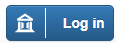 button in the top right had corner.
button in the top right had corner.
Step 2
Search for your institution in the search box .Your institution will be remembered on subsiquent visits, if you using the same device. It will not be remembered if you cleared your browser cache or using a new device.
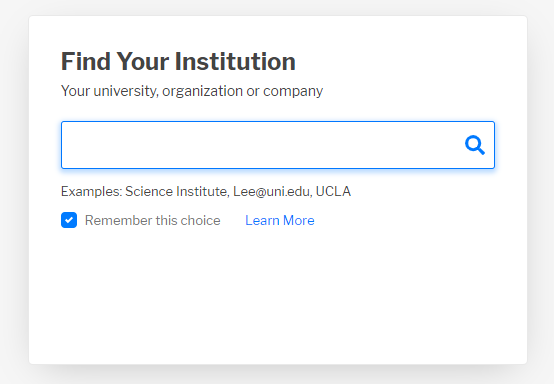
Selecting your university will redirect you to your university’s login page where you can login with your university credentials
Step 3
Once you have loggged in, some basic information about you gets passed on to the Intembeko ORCID hub
- First Name Surname
- Email address
- Employement affiliation ( staff or student )
This information is needed in the next step